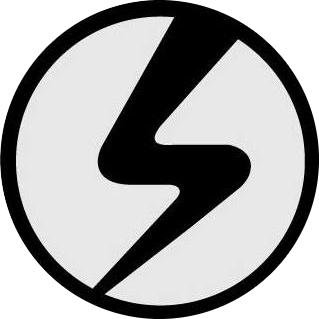Some of our free apps have paid upgrades, and if you are using those features on a page without it being on a subscription then the "Free Demo" banner appears. This is how we let you test out the functionality without having to set up an account first. If you have a subscription and are still seeing this banner, see below for troubleshooting instructions. You can start a free 14-day free trial at https://accounts.thunderpenny.com/plans.
If you don't want to upgrade, you can turn off the premium feature you are using and the banner will disappear. Things that will make the demo banner appear if you do not have the Facebook page on:
- Turning on SSL proxying inside the HTTPS Website app. Uncheck the "SSL proxying" checkbox to make the banner go away.
- Using any of these apps: "Your Website", "Drag & Drop", "Sweepstakes", "Contact Form", and "Coupon". Click the "Change app" button and choose a free app to make the banner go away.
Troubleshooting
If you have subscribed and still see the demo banner, try making a change to your tab and and saving it. This will reset your app in our servers, and may fix the problem. You can do that by re-entering the website url, then clicking "Save & publish." If that doesn't do it, try going through the following steps:
1. If there's a gold "Why upgrade?" button on the Your Website app, click that button then select yes, and make sure you click "Save & Publish" in the Your Website app. Here's a video showing that: http://www.screencast.com/t/T2DoXf2POQW
2. If that doesn't help, go ahead and see if you can select your page to add your subscription to at https://accounts.thunderpenny.com/add-pages. If that works, head back to your tab, make a small change, and save it again.
3. If the account page says you don't have a paid subscription, sign up at https://accounts.thunderpenny.com/plans, and follow these instructions from part 1 again.
Please feel free to contact us with any questions! We are glad to help.