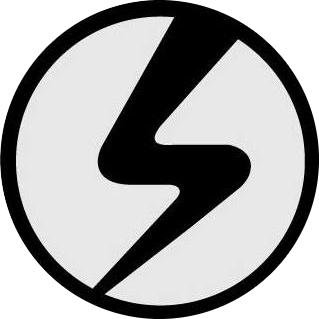To get traffic to a tab, you can...
1. Share the tab url in a post with a Compelling Call to Action Post and photo,
2. Feature the tab using a facebook ad: http://bit.ly/runningfacebookads
3. Feature it under your cover photo: http://bit.ly/featuretabundercoverphoto
1. Share the tab Url - Make a Compelling Call to Action Post
A. Include a value based call to action (put yourself in your customers' shoes!), with a link to your email opt in page (use the mobile share url so folks can access on mobile http://bit.ly/thunderpennymobileurl),
B. If your link doesn't auto-fill a compelling photo in the post area, include a photo. For example, a photo of the product or service the email opt in page provides. (You can use a free photo tool like canva.com to find and customize images, with or without custom text.)