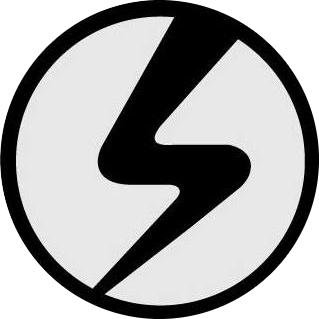To have a form open successfully and in the full browser window instead of inside the iframe, you'll often need to add a target='_top' attribute to your form code, like this:
<form target='_top' action='...' method="post" >
…the rest of your form goes in here...
</form>
If that doesn't work, add a target="_blank, This opens whatever webpage shows after the user has submitted their form, like this:
<form target='_blank' action='...' method="post" >
…the rest of your form goes in here...
</form>
And if your form embed or script code isn't working, the following information may help.
All content, including form content, has to be loaded over https urls. The script or embed code may have a secure address (https://), but the content that it pulls in may not be all securely hosted. It may pull in additional scripts, images, or content from non secure http:// urls. And in most cases, those resources won't load, which can cause the form to break. So just adding an s alone to http:// doesn't necessarily fix the problem.
If you're unable to enable completely securely hosted https:// content on your own, or that https:// script isn't working, (1) check to see if they have different embed code that doesn't involve scripts, or (2) contact the provider that gave you the embed code to see how to enable complete secure hosting for it.
Here is an example of script form code.
<script type="text/javascript" src="https://forms.aweber.com/form/12/123456.js">